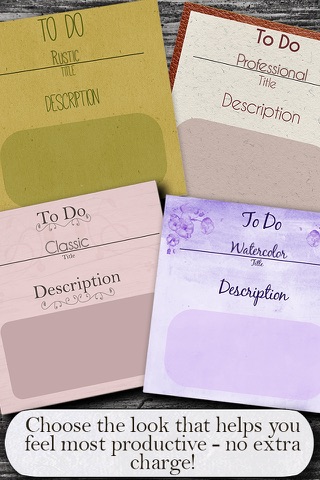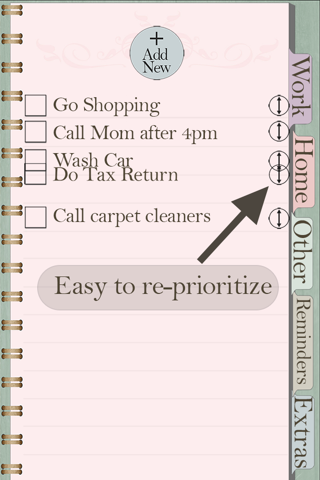Currently featured in O, The Oprah Magazine as a helpful way to organize your life. The magazine states, "It has a simple, no frills layout... so you can immediately see what needs to get done first."
Jamie’s To Do is not only visually beautiful; it’s simple to use and the features are incredibly useful.
It all started with a geeky romantic gesture. Johns wife Jamie couldnt find a nice, simple, and pretty to do list she liked. John, a game designer, made this app for her. She, a huge to do lister, designed it and John programmed it. Oprah and Rachel Rays Peter Walsh asks, "Could there be a more modern take of the classic love letter?"
The app is designed to be easy and simple, for all the to-do listers out there who want a low fuss straight forward app. In the app, there are eight to-do lists in this app, so you can easily organize and manage your life. You can shuffle and re-prioritize the order of your to-dos, depending on what becomes most important throughout your day. Additionally, there are reminders to ensure you don’t forget those repeating tasks such as credit card bills. No need to flip through your calendar, this useful app automatically reprioritizes your reminders with what you need to do first appearing at the top. If you need assistance in organizing your life, there is also an ‘E-Mail Jamie’ function so you can ask the namesake of the app for assistance.
Jamie’s To Do, organization made simple.
For many, like Jamie, most to-do list and task apps out there are just too complex. It takes 10 steps to add a task, you are forced to choose from a variety of settings that may or may not matter, and its frankly a pain to learn how to use them! Jamies To Do sets out to solve that problem with a simple and intuitive design. Just start up to app, tap the Add New button, and your already on your way! The app does have more complex features, they are tucked away in the Extras page. In List Options you can email the lists to family and friends, you can see your completed to dos in the Done List, and any other additional options we add over time!
The Reminders section is also designed to be simple and for repeating tasks like paying a credit card bill. Tap Add New, select the time and the frequency the reminder will go off (daily, weekly, monthly) and the app automatically color codes and reorders the reminders list based off when the due date is! When the reminder goes off, the app sends out a notification on your iPhone or iPad, and when completed, resets itself for the following day/week/or month.
We hope you enjoy our app!
Please email us at [email protected] if you experience any problems or have any questions.